Our Product
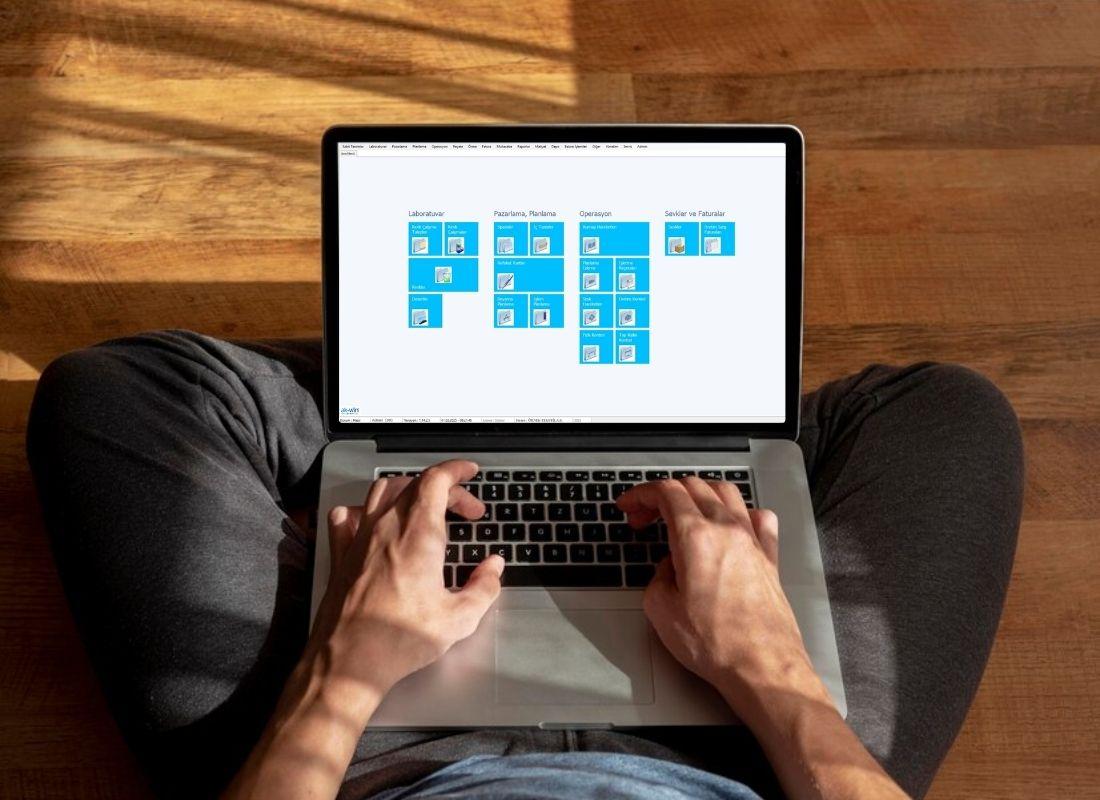
Fabric Production and Sales Tracking System Software (Ak-Win F)

Marketing
Order Entries:
The fabric details requested by the customer are recorded in the system under order entries. The desired fabric content, color or pattern information, required fabric properties, and tests to be applied to the fabric, along with the order quantity and price, are entered into the system. Once the order form is entered into the system, the relevant people in the business or, if desired, the customer are automatically notified via email. Based on this information and the fabric infrastructure, Ak-Win calculates the required raw fabric or yarn needs. The relevant personnel initiate the production process for purchase operations.
Purchasing and Supply Chain Management
Purchase Requests:
Business personnel create a purchase request to inform the purchasing department of their needs via this module.
Purchase Request for Quotations:
The purchasing department can select the desired requests from the screen and create requests for multiple vendors. The created request forms are automatically sent to the vendors via email. The purchasing staff can view the required raw fabric or yarn needs in line with fabric orders and request quotes from multiple suppliers.
Purchase Orders:
Based on or independently from the purchase request, stock orders are created for vendors, and the created form is sent via email. When orders are placed in connection with business requests, the fulfillment of the requests is monitored. Material purchases are recorded with stock entries, and the status of purchase orders' fulfillment and closure is tracked.
Fabric Production Management
Ak-Win has two different fabric production tracking processes: detailed and simple. For beginners, we start with the simple process and then transition to the detailed process. In the first process, a simple structure is used, while in the second process, more professional logic is applied for the production processes. In both processes, material quantities in warehouses, production areas, subcontractors, or dye houses can be viewed on a single screen. The movement of yarns and fabrics at every stage of the fabric production process, as well as consumption and waste amounts, are tracked. When movements are invoiced by entering prices, a credit or debit entry is automatically created in the vendor's account. All shipping operations work integrated with the E-Invoice system, sending invoice details to gib.gov.tr and automatically printing the QR-coded e-invoice.
The use of all the production processes described below is optional. If desired, the production process can be completed with just a few steps, and the sales operation can be carried out. Now, let’s take a closer look at all the production processes in Ak-Win.
Material Purchases:
Yarn or fabric entries are made, either linked to an order or independently. In order-linked records, order quantities are tracked. The same receipt also handles the shipment to production or subcontracting. When priced and invoiced, the supplier's account is credited.
Shipments to Production/Subcontracting:
Yarns in the warehouse are shipped to workshops or subcontractors for knitting or weaving processes. The material purchase screen also allows shipments to subcontractors or production without the materials coming to the warehouse. An E-Invoice is generated.
Knitting Instructions:
If needed, a knitting instruction is created to issue a work order to the workshop or provide instructions to the subcontractor. The required fabric details such as quantity, width, gram weight, etc., are recorded and automatically sent to the relevant individuals via email.
Production/Subcontracting Completion:
Once the yarns are turned into fabric, the production completion process is used to bring them into the warehouse. At the same time, waste and yarn losses are recorded in the workshop or subcontractor. If desired, it can be sent to the dye house with the same record. When knitting or weaving labor unit prices are entered and invoiced, the subcontractor’s account is credited.
Knitting Production Tracking:
If needed, detailed knitting production tracking can be performed by entering information into the system either machine-based or batch-based.
Machine-based daily fabric production data is entered into the system according to the knitting instructions. With the entry, yarn consumption is recorded from the workshop and raw fabric entry is automatically made to the warehouse.
All shipping operations include the e-invoice option. By entering only the carrier, driver, and plate number, the information is sent as an invoice to gib.gov.tr, and the QR-coded e-invoice is automatically generated and printed.
Additionally, by selecting the machine, information on each roll’s weight, meter, width, gram weight, and errors are entered into the system batch-wise. Unlike machine-based production, in this batch-based option, a checklist is taken at the end of the batch, and yarns used, along with waste, are automatically deducted from the workshop's inventory. The produced raw fabric is automatically included in the warehouse without further processing.
Shipment to Dye House:
Fabrics in the warehouse are shipped to the dye house for processing. If desired, fabrics produced in the workshop or subcontracting can also be sent to the dye house without being first entered into the warehouse. An E-Invoice is generated.
Dye House Instructions:
If needed, a dye house instruction is created for dyeing instructions. The required fabric details such as quantity, color, pattern, width, gram weight, shrinkage, and the procedures to be applied are entered, and the information is automatically sent to the relevant individuals via email.
Dye House Tracking:
When the relevant company is selected in the dye house screen, the remaining fabrics are displayed. The fabric to be processed is selected, and its information such as color, pattern, width, gram weight, batch number, gross and net amounts are entered. The gross amount is deducted from the dye house inventory, and the net amount is added to the warehouse. The stock tracking main screen shows the net amount, consumption, and waste. If dyeing, printing, etc., prices are entered and invoiced, the dye house account is credited.
Quality Control:
Fabrics coming from the dye house or subcontracting are subjected to quality control if needed. Any defects in the fabrics passing quality control are recorded in the system, weight information is automatically retrieved with the scale connection, labels are printed per roll, and attached to the rolls. A checklist is taken, and the batch is closed. The net quantity passing quality control is included in the warehouse.
Sales:
The finished fabric produced in the dye house is shipped to the customer through the sales operation. If desired, raw fabrics or yarns can also be sold. An E-Invoice is generated, price is entered, and the sale is invoiced, with the customer’s account being debited.
E-Invoice System:
All shipping operations include the e-invoice option. By entering only the carrier, driver, and plate number, the information is sent as an invoice to gib.gov.tr, and the QR-coded e-invoice is automatically generated and printed.
Reporting:
At every stage of production, you can access the desired information via entry screens, and you can also monitor these details through reports.
Pre-Accounting Module
Production Invoices:
The issued delivery notes can also be invoiced via Ak-Win if desired. Since the delivery note and price information are available in Ak-Win, invoicing from Ak-Win is carried out effortlessly and without errors. Depending on the parameters, invoicing can be done automatically based on weight or meters, and on gross or net quantity. The issued invoices are integrated into the accounting program.
Other Invoices:
In addition to production invoices, you can also enter goods and service sales invoices as well as purchase invoices into the system in Ak-Win, ensuring their automatic processing into current accounts.
Current Accounts:
The purchase or sales invoice amounts entered into Ak-Win are automatically transferred to the current account. When you retrieve a detailed current account statement, the content of the sales invoice is also displayed in detail below the invoice line. It also integrates with cash, bank, and check modules. You can manually enter information into the current account as well. It is possible to track current accounts in TL or foreign currency. Current account statements and reports can also be viewed in TL or foreign currency.
Cash:
You can track all your cash transactions from the cash screen. You can enter cash inflow and outflow transactions related to current accounts or banks through the cash screen and ensure they automatically appear in Ak-Win’s current or bank accounts. You can also process foreign currency transactions in the cash screen and view cash balances in TL and foreign currency.
Bank:
Again, you can enter and track all your bank transactions in Ak-Win. These transactions will also integrate with cash and current accounts.
Checks:
You can enter the checks you receive from customers or the checks you issue into Ak-Win and integrate them into current accounts, as well as process other check transactions. You can easily carry out processes such as endorsement, bank withdrawal, cash collection, bounced in endorsement, bounced in bank, and return without transaction, integrating them with current accounts.
